JavaScript 数据类型
1. 数据类型
原始类型与引用类型
- 原始类型:Undefined,Null,Boolean,String,Number,Symbol,BigInt(ES10 引入)
- 引用类型:Object,Boolean,String,Number......
原始类型值直接存储在栈内存,而引用类型值存储在堆内存,其栈内存值存储的是值存储地址,如下图所示:
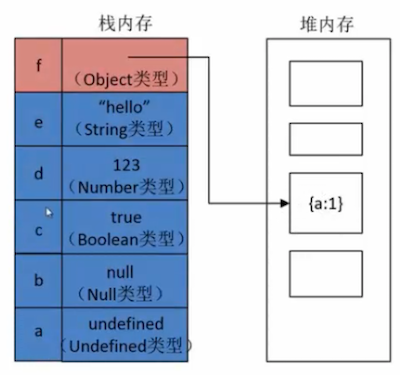
原始类型复制即重新复制一份原始数据,而引用类型复制为拷贝地址,两个地址指向同一个堆内存,更改其中一个也会影响另一个,如下图所示:

2. 类型识别
2.1 typeof
js
// typeof可以识别标准类型(除null);
typeof 'hello'; // string
typeof 12; // number
typeof true; // boolean
typeof undefined; // undefined
typeof null; // object
typeof {a:12}; // object
// typeof不能识别具体的对象类型(除function)
typeof function(){}; // function
typeof []; // object
typeof new Date(); // object
typeof /\d/; // object
function Person(){}
typeof Person(); // object
// ES6 新加的symbol也能识别
typeof Symbol('hello'); // symbol2.2 instanceof
js
// instanceof不能判别原始类型
1 instanceof Number; // false
"hello" instanceof String; // false
// instanceof能够判别内置对象类型
[] instanceof Array; // true
/\d/ instanceof RegExp; // true
// instanceof能够判别自定义类型及父子类型
function Point(){}
function Circle(){}
Circle.prototype = new Point();
Circle.prototype.constructor = Circle;
var c = new Circle();
c instanceof Point(); // true
c instanceof Circle(); // true
// instanceof 不能识别symbol
Symbol('hello') instanceof Symbol; // false2.3 constructor
js
// constructor是对象原型上的属性,指向构造器本身
//constructor可以识别标准类型(除null/undefined)
"hello".constructor === String; // true
(1).constructor === Number; // true
true.constructor === Boolean; // true
({}).constructor === Object; // true
// constructor可以识别内置对象
[].constructor === Array; // true
// constructor可以识别自定义类型
function Person(){}
new Person().constructor === Person; // true
// 也可以识别symbol
Symbol('hello').constructor === Symbol; // true2.4 Object.prototype.toString()
js
function type(obj){
return Object.prototype.toString.call(obj).slice(8,-1).toLowerCase();
}
// Object.prototype.toString可以识别标准类型
type(1); // number
type("abc"); // string
type(true); // boolean
type(undefined); // undefined
type(null); // null
type({}); // object
// Object.prototype.toString可以识别内置对象类型
type([]); // array
type(new Date); // date
type(/\d/); // regexp
type(function(){}); // function
// Object.prototype.toString 不能识别自定义类型
function Person(){}
type(new Person); // object
// 也可以识别symbol
type(Symbol()); // symbol2.5 总结
- typeof 目标 === 'object' —— 可以判断基本数据类型(除 null 为 object),引用对象类型均为 object(除 function)
- 目标 instanceof Array === true —— 不可以判断基本数据类型,可以判断引用对象类型包括自定义对象
- 目标.constructor === Object —— 可以判断基本数据类型(除 null 和 undefined)和对象数据类型(内置和自定义)
- Object.prototype.toString.call(目标).slice(8,-1).toLowerCase() === 'string' —— 可以判断基本数据类型和引用对象类型,不能识别自定义对象
3. 类型转化
3.1 强制转换
Number()String()Boolean()pareseInt() / parseFloat()
3.2 隐式转换
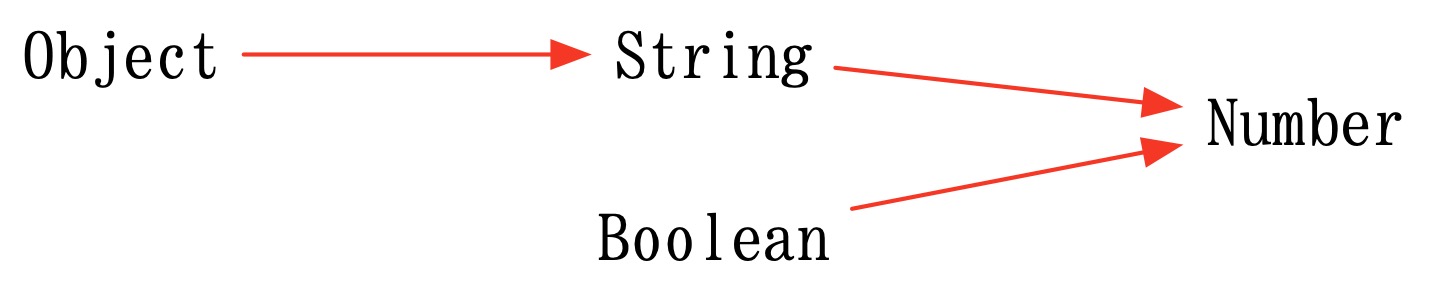

3.2.1 Boolean()
除了 +0、-0、undefined、null、''、false、NaN 之外其余均为 true。
WARNING
所有对象(包括空对象)的转换结果都是true,甚至连false对应的布尔对象new Boolean(false)也是true,注意区别布尔值与布尔对象。
3.2.2 Number()
javascript
// 数值:转换后还是原来的值
Number(324) // 324
// 字符串:如果可以被解析为数值,则转换为相应的数值
Number('324') // 324
// 字符串:如果不可以被解析为数值,返回 NaN
Number('324abc') // NaN
// 空字符串转为0
Number('') // 0
// 布尔值:true 转成 1,false 转成 0
Number(true) // 1
Number(false) // 0
// undefined:转成 NaN
Number(undefined) // NaN
// null:转成0
Number(null) // 0
Number({ a: 1 }) // NaN
Number([1, 2, 3]) // NaN
Number([5]) // 5WARNING
null 转为 0,undefined 转为 NaN!!!
WARNING
Number 方法的参数是对象时,将返回 NaN,除非是包含单个数值的数组,注意是单个数值。
INFO
区别 parseInt() 和 Number():
parseInt 逐个解析字符,而 Number 函数整体转换字符串的类型,基本上,只要有一个字符无法转成数值,整个字符串就会被转为 NaN。
3.2.3 parseInt()
javascript
// 只保留字符串最开头的数字,后面的中文自动消失
console.log(parseInt('2017在公众号上写了6篇文章')) //打印结果:2017
console.log(parseInt('2017.01.02在公众号上写了6篇文章')) //打印结果仍是:2017
// 如果对非 String使用 parseInt() 或 parseFloat(),它会先将其转换为 String 然后再操作
console.log(parseInt(168.23)) //打印结果:168
console.log(parseInt(true)) //打印结果:NaN
console.log(parseInt(null)) //打印结果:NaN
console.log(parseInt(undefined)) //打印结果:NaN
// 自动带有截断小数的功能:取整,不四舍五入
console.log(parseInt(5.8)) // 5
// 第二个参数表示在转换时的进制。
console.log(parseInt('110', 16)) // 2723.2.4 String()
js
// 数值:转为相应的字符串。
String(123) // "123"
// 字符串:转换后还是原来的值。
String('abc') // "abc"
// 布尔值:true转为字符串"true",false转为字符串"false"。
String(true) // "true"
// undefined:转为字符串"undefined"。
String(undefined) // "undefined"
// null:转为字符串"null"。
String(null) // "null"
String({ a: 1 }) // "[object Object]"
String(function demo(x, y) {}) // "function demo(x,y){}"
String([1, 2, 3]) // "1,2,3"WARNING
String 方法的参数如果是对象,返回一个类型字符串;如果是数组,返回数组的字符串形式。
3.2.5 Number() 和 String() 原理
Number() 参数为对象时背后的规则:
- 调用对象自身的
valueOf方法。如果返回原始类型的值,直接对该值使用Number函数,不再进行后续步骤。 - 如果
valueOf方法返回的还是对象,则改为调用对象自身的toString方法。如果toString方法返回原始类型的值,则对该值使用Number函数,不再进行后续步骤。 - 如果
toString方法返回的是对象,就报错。
String() 参数为对象时背后的规则:
- 先调用对象自身的
toString方法。如果返回原始类型的值,则对该值使用String函数,不再进行以下步骤。 - 如果
toString方法返回的是对象,再调用原对象的valueOf方法。如果valueOf方法返回原始类型的值,则对该值使用String函数,不再进行以下步骤。 - 如果
valueOf方法返回的是对象,就报错。
Object.prototype.valueOf() 方法的作用是返回一个对象的“值”,默认情况下返回对象本身。
js
new Number(123).valueOf() // 123
new String('abc').valueOf() // "abc"
new Boolean(true).valueOf() // true
var obj = new Object()
obj.valueOf() === obj // trueObject.prototype.toString() 方法的作用是返回一个对象的字符串形式,默认情况下返回类型字符串“[object Object]”。
js
;[1, 2, 3].toString() // "1,2,3"
'123'
.toString()(
// "123"
function () {
return 123
}
)
.toString()(
// "function () {
// return 123;
// }"
new Date()
)
.toString()
// "Tue May 10 2016 09:11:31 GMT+0800 (CST)" 猿谋人
猿谋人